- Here are 9 essential tips and features you will need to know about the iPad for students before you make your purchase! Read more!
An iPad is considered essential for most college students, as it sure helps to organise your notes into one application. The apple pencil has also made note-taking so much easier and seamless. We no longer have to worry about forgetting our notes for class.
Read also: What is Study Smart and How to Study Smart?
Benefits provided by an iPad for students
- Convenience
- Cheaper in the long run
- As compared to printing hardcopy notes
- Ability to store all your notes in one place
Here are 9 Useful Tips and Features in the iPad for students!
1 – iCloud storage
Apple has made syncing of memory from device to device so seamless and as long as you back up your devices under iCloud, you will be able to access all your files easily.
But did you know that you can purchase extra iCloud storage for as low as SGD1.28 per month for 50GB of storage?
You will no longer have to worry about not having enough storage!
Here’s a breakdown storage plan that Apple offers
| Storage space | Recommended for | Price |
| 5GB (Included for all Apple devices) | Good for storing notes, calendar memory and contacts | Free |
| 50GB | Recommended for storing your photos, videos, files and app data, and backing up your device | S$1.28/month |
| 200GB | Good for families or one person with lots of photos and videos | S$3.98/month |
| 2TB | A lifetime of photos, videos and everything else for you and up to five family members. Ideal for families to share. | S$12.98/month |
2 – Instalment payment
The price of an iPad for students can range from hundreds to thousands, but did you know you can pay for your Apple products over a 12 months or 24 month period (on purchases over $500) with 0% interest? All you need is an eligible credit card!
How good is that!
Find out more about Apple’s financing plan here!
Important Terms & Conditions
- These instalment offers are not available for orders placed in the Apple Online Store checkout.
- Instalment orders must be placed via Telesales (1800-692-7753) or Chat now.
- Order must be placed using an eligible credit card from DBS, UOB, OCBC, HSBC or SCB.
- These 0% instalment offers are also available at Apple Stores in Singapore.
3 – Education Pricing and Offer (Mac/ iPad for students)
Save on a new Mac or iPad for students with Apple education pricing. This offer is applicable to current and newly accepted university students, as well as teachers and staff at all levels.*
This offer takes around 5 to 13% off the original price.
Visit Apple’s Education Pricing page here.
Apple always has the best student pricing and deals! In 2020, Apple gave out free AirPods when customers buy MacBook Air or iPad Air!
So, remember to keep your eyes peeled for their attractive offers!
Now, onto the features of the iPad that every college student that owns an iPad needs to know!
4 – Multitasking, split view!
Note that, you can use Split View with iPad Pro, iPad (5th generation and later), iPad Air 2 and later, or iPad mini 4 and later.

Apple’s split view helps with efficient and effective productivity.
With Split View, you can use two apps at the same time.
How to use Split View:
- Open an app.
- Swipe up from the bottom of the screen to open the Dock.
- On the Dock, touch and hold the second app that you want to open, then drag it off the dock to the left or right edge of the screen.
How to adjust Split View:
- For equal space on the screen, drag the app divider to the centre of the screen.
- To turn a Split View into a Slide Over, swipe down from the top of the app.
- You can close Split View by dragging the app divider over the app that you want to close.
5 – App Dock
The App Dock is a quick way to store all your commonly used applications, allowing you to access them quickly and easily.

The app dock is the bar on the bottom. You can customize your application dock by placing your frequently used applications there for easy access.
6 – Best applications on iPad for students
There are so many organizations and note-taking applications available for the iPad. Here are some apps that every college student will need!
- Notability
- GoodNotes 4
- Notion
- Discord
- Slack
- Google Drive
- Google Calendar
- Zoom/Teams
- Microsoft Apps
(Source: https://www.phonearena.com/news/Best-note-taking-apps-for-iPad-and-Apple-Pencil_id124628)
7 – Quick Note for Students
If you are on the go and need to work on a problem or write down anything you remembered in class or anything! Your iPad is there to help you!
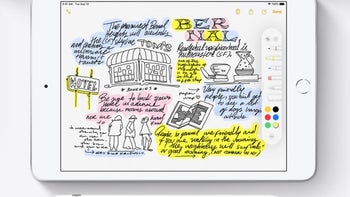
(Source: https://www.phonearena.com/news/Best-note-taking-apps-for-iPad-and-Apple-Pencil_id124628)
You can simply tap your iPad with your apple pencil, it will automatically open up notes for you to write anything down! How convenient!
8 – Copy items from one Apple product to the other
Did you know that if you copy a text in your iPhone, you can switch to your iPad and paste the text you copied?
Apple makes this cross-platform so easy and versatile, as long as you are on the same iCloud account, same Wi-Fi network and Bluetooth is enabled, you will be able to copy from your iPhone to your iPad.
And yes, you can send text and images to the iPhone from the iPad as well!
9 – Notes App use as Built-In Scanner
Apple lets you scan documents and makes PDFs from those scans straight from the Notes app.
/cdn.vox-cdn.com/uploads/chorus_asset/file/9323107/3542A455_0FD9_4229_9E8C_44D4D7AEFD4F.jpeg)
(Source: https://www.theverge.com/2017/9/26/16362386/apple-ios-11-notes-document-scanner-how-to-use)
- Once you’ve got the document you want to scan in front of you, open a new document in the Notes app and press the plus sign at the bottom.
- Then press Scan Documents.
- After that, you’ll have a chance to sign the document using the Markup tool (with either your finger or the Apple Pencil), and from there you can save it as a PDF.
Eleen Tan
I am currently a full-time student studying at a local university in Singapore while freelancing as a writer. I enjoy writing and sharing useful education-related tips with my fellow studying peers. During my leisure time, I enjoy doing creative arts and volunteering work. I am passionate about sharing my experience as a student! ☺



