Need to cancel your class? This guide will walk you through the simple steps to cancel your booked classes on the Tutopiya Learning Portal.
Important Notice
Cancelling a class less than 2 hours before the start time will result in a 100% class fee deduction.
Step 1: Login
Login to the Tutopiya Portal at: https://www.tutopiya.com/learning-portal/login 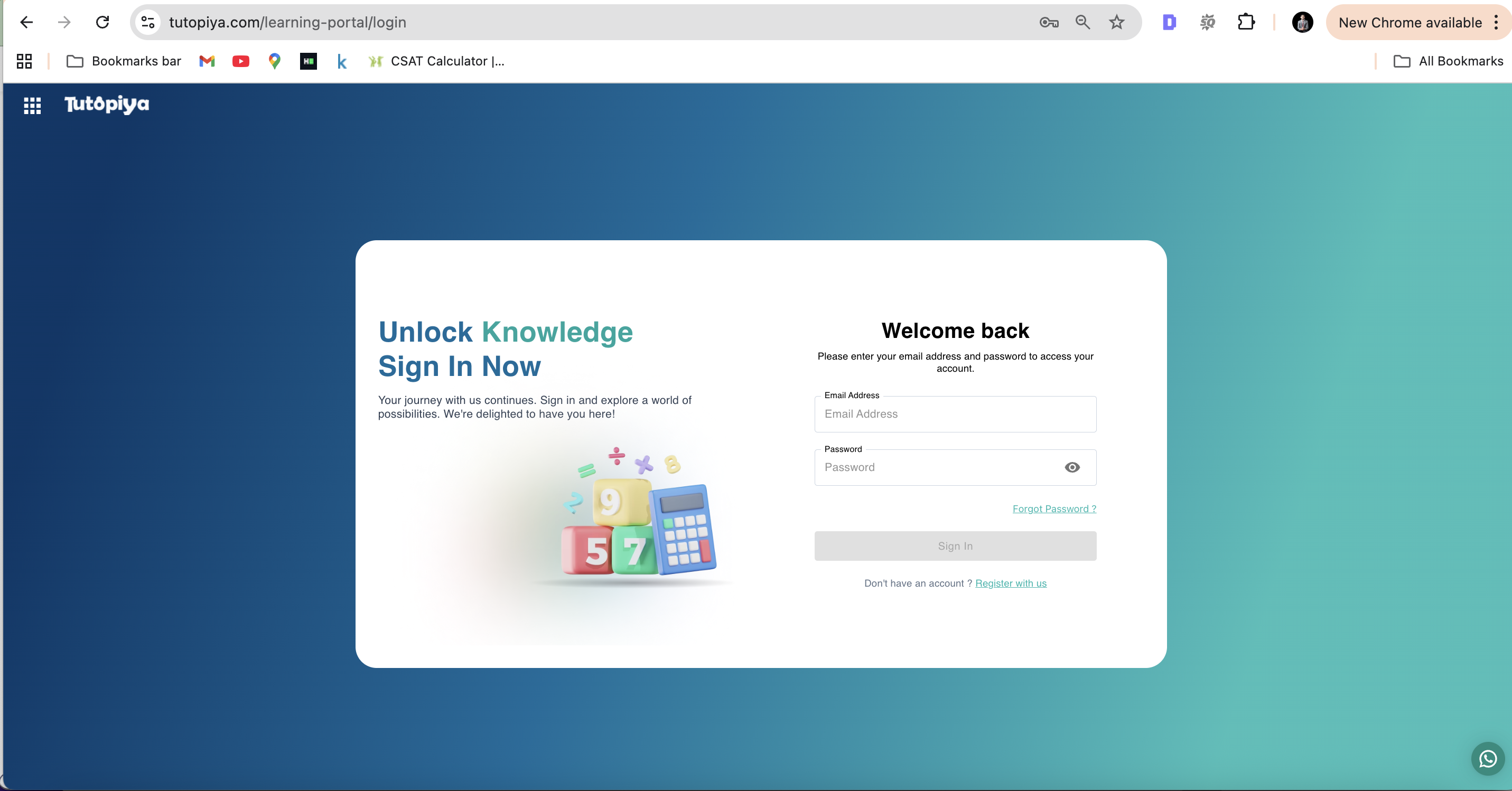
Login Page: Enter your email address and password to access your account
Step 2: Course Selection
From your dashboard, click "View Course" on the course where you want to cancel a class.
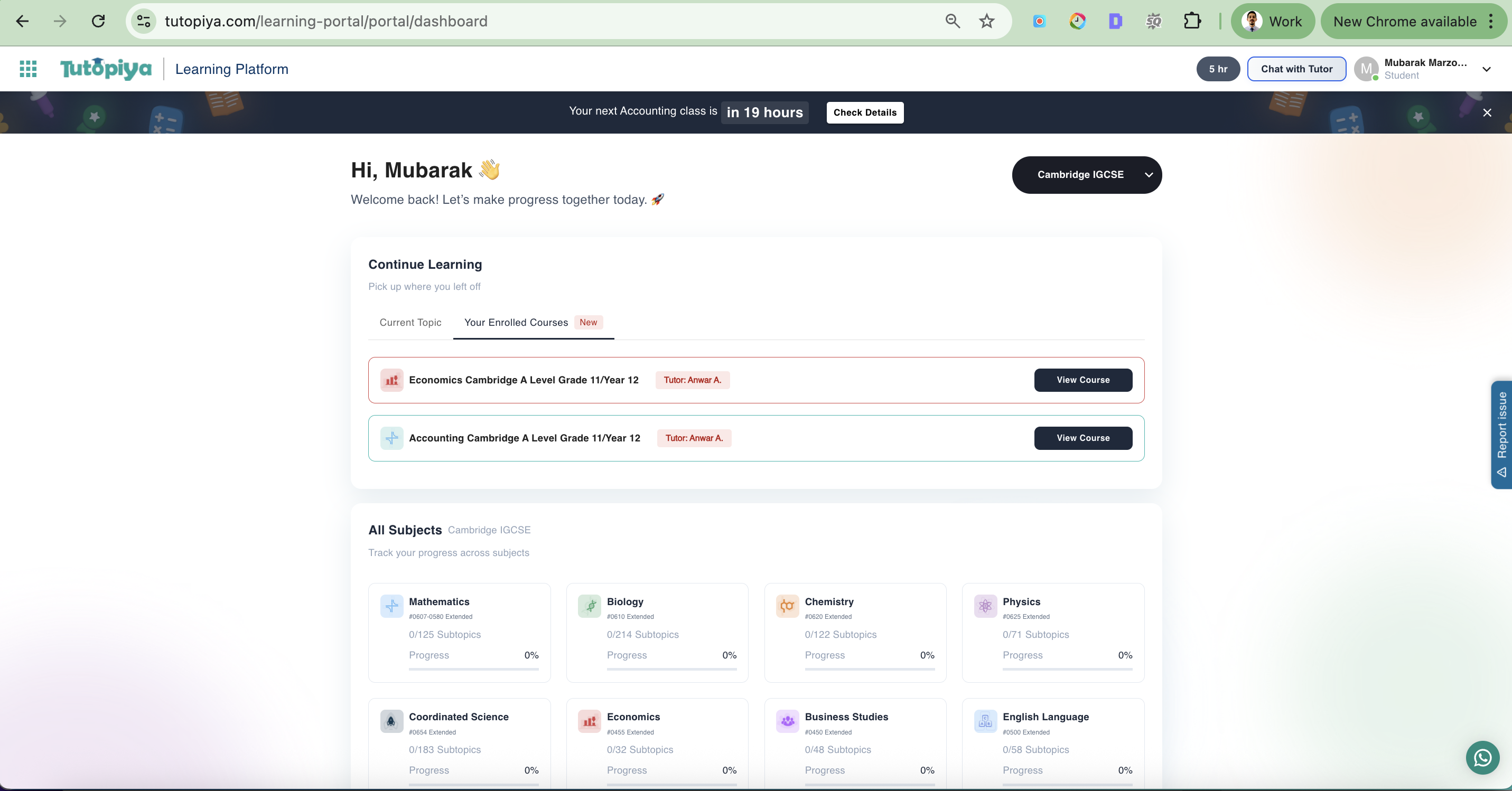
Dashboard: Your enrolled courses are displayed with "View Course" buttons
Step 3: Select Class to Cancel
Inside the course page, select the class you want to cancel by expanding the class section and click on the 3 horizontal dots.
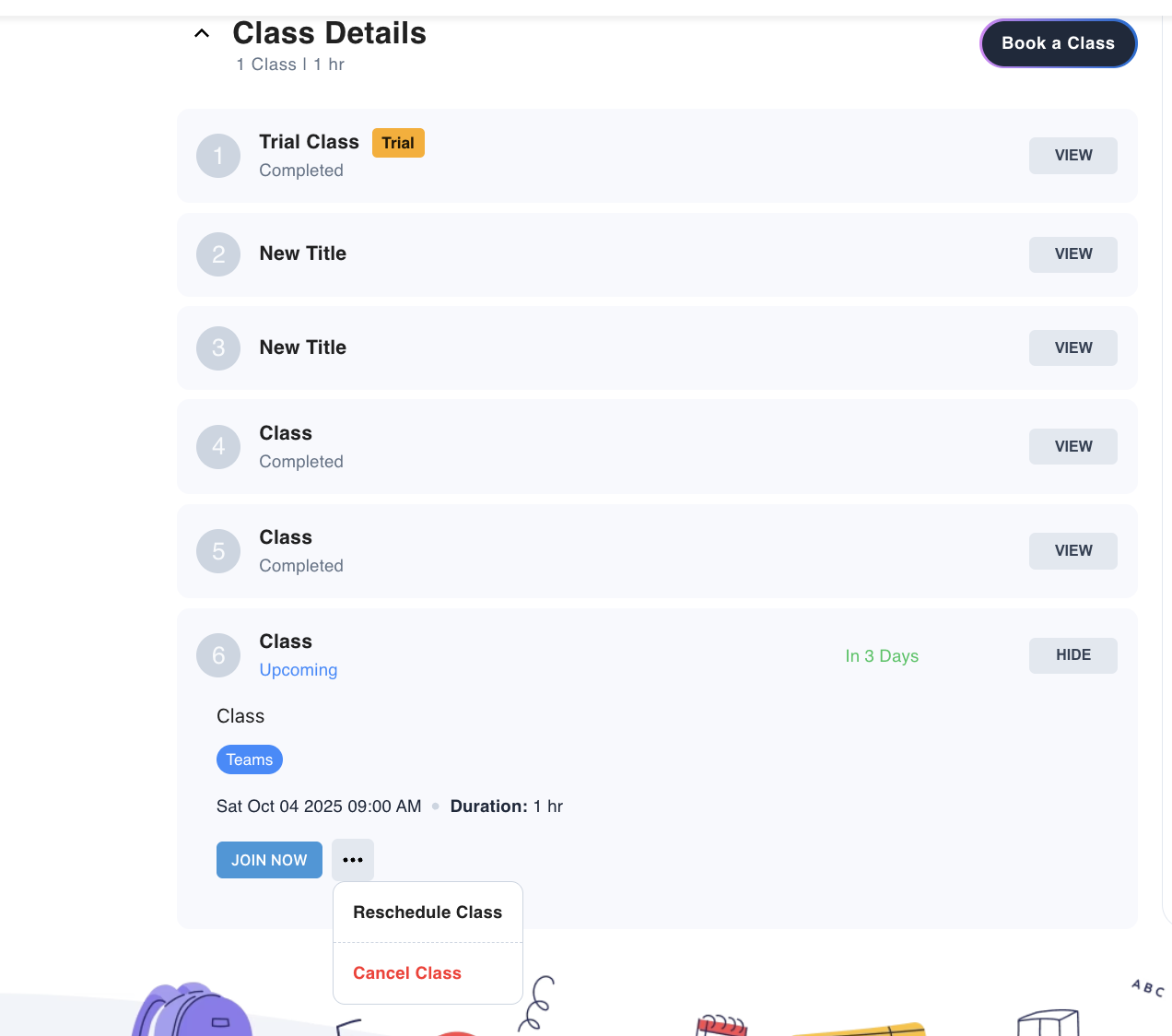
Class Section: Expand the class section and click on the 3 horizontal dots to access cancellation options
Step 4: Cancel the Class
Select the reason for the cancellation and submit the request. Your class will be cancelled.
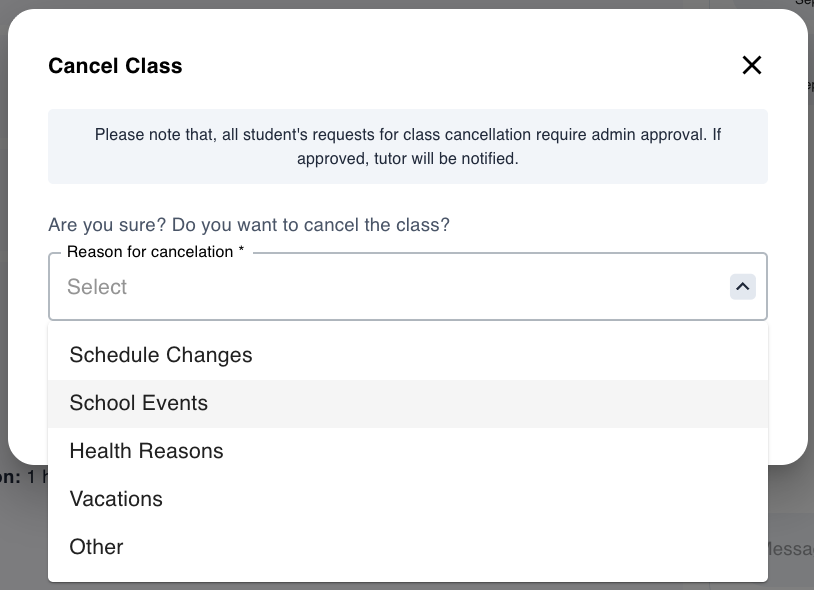
Cancel Modal: Select your reason for cancellation and submit your cancellation request
What Happens After Cancelling?
Once you've successfully cancelled a class:Cancellation Confirmation
You'll receive an email confirmation with cancellation details
Schedule Update
The cancelled class will be removed from your course schedule
Tutor Notification
Your tutor will be notified of the cancellation
Fee Deduction
Any applicable cancellation fees will be processed according to our policy
Still have questions?
Our support team is here to help you with your class management needs.